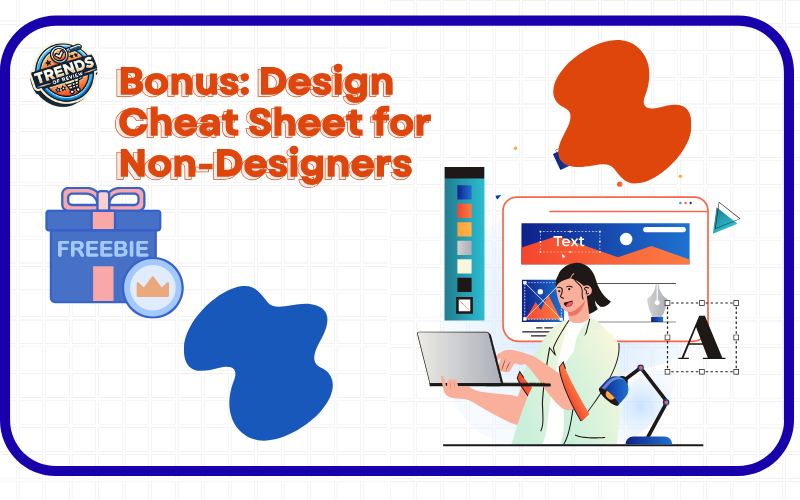🎨 Bonus: Design Cheat Sheet for Non-Designers
(Use this to instantly level-up your social media visuals—even if you’re not a pro!)
✅ 1. Stick to 2 Fonts Max
🔤 Use 1 for headings (bold), 1 for body (clean).
💡 Example combo: Poppins (title) + Open Sans (body)
📌 Keeps your visuals clean and scannable.
✅ 2. Use a 3-Color Palette
🎯 Rule: Primary, Secondary, Accent
🎨 Tools like Coolors.co can generate stunning combos.
✔️ Keep it consistent across all posts for visual branding.
✅ 3. Use White Space Like a Pro
🧘 Let your design breathe!
Don’t overcrowd slides with too much text.
✨ More space = More clarity.
✅ 4. Use Contrast for Readability
🖤 Light text on dark background or vice versa.
💡 Tip: Avoid placing text directly over busy images.
✅ 5. Canva Shortcuts You’ll Love
⚡ [T] = Add text
⚡ [R] = Add rectangle
⚡ [CMD + D] = Duplicate element (on Mac)
🧰 Use these to speed up your design process!
🛠 Bonus Tool Links:
- 🎨 https://www.canva.com – Templates & drag-n-drop magic
- 🎨 https://coolors.co – Color palette generator
- 📐 https://fontpair.co – Perfect font combos